Introduction
Project 3 - Circus VR
Current Bugs
Due to last minute bugs, the project can only be played via the Spacial simulator. To play the project run the Circus Scene inside of Unity. Because of this the current project will have errors running on the Oculus.



Overview
This project takes Project 2 and incorporates three additional scenes. The player is able to switch between the scenes through the teleporter room in the back left first floor of every scene.
The small circus scene takes a looks at turning the original circus scene into a "doll house" where the player is able to place objects inside a doll sized circus.
In the Land of Giants scene the player is shrunk and is able to interact with small object which are now big, such as the ants on the hot dogs, pen by the ticket booth, and tiger toy in the cage.
Finally the Dancing on the Ceiling scene depicts the original circus upside down, with the user essentially starting on the ceiling and objects falling from above.
Getting Started
- Follow the link to the Github Repository.
- Download this project repository to your local machine using the following method:
- Git clone the repository with
git clone https://github.com/jacobdiaz/CS428-Project3.git
- You can also download the zip file at
https://github.com/jacobdiaz/CS428-Project3/archive/refs/heads/main.zipby going to the link clicking the code button then the "Download ZIP" button, then extract it.
Opening the downloaded project in the Unity software
Do not drag and drop this downloaded tutorial project into an existing Unity project. The downloaded tutorial project is a Unity project already and you should not nest a Unity project inside another Unity project. Follow the instructions below for opening this tutorial project within the Unity software.
Unity Setup
This project runs on Unity. To download Unity Hub visit https://unity3d.com/get-unity/download.
This project uses the Unity Version 2019.4.28f1.
- To download this version, open Unity Hub and go to the Installs tab on the left navigation bar.
-
- Click on the Add button on the top right. -
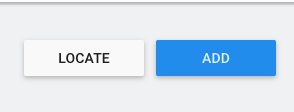
- In the 'Add Unity Version' dialog box choose Unity Version 2019.4.28f1 and click next on the bottom right.
- Next add the Android Build Support module by checking the selecting the Android Build Support box and clicking next on the bottom right.
 )
)
Using the Unity Hub
Open the [Unity Hub] panel.
Click the
AddButton.Browse to the local directory where the repository was cloned/downloaded to and click
Select Folder.The tutorial project will now show up in the Unity Hub project window, so select
Assets/Scenes/ScareCoOfficesto open the project in the Unity software.
Running the Circus Scene
After opening the Project 3 scene make sure that the CameraRigs.SpatialSimulator in the scene hierachy is selected and the Camera.Rigs.UnityXR is not selected. This will insure that the project will be playable using the W,A,S,D and the mouse as controls.
Run the scene by clicking the play button in the top center of the window.
When building the project for VR make sure that the CameraRigs.SpatialSimulatorin the scene hierachy is not selected and the Camera.Rigs.UnityXR is selected.
Desktop Controls
- W,A,S,D - Move around
- Mouse/trackpad - Look around
- Left mouse click - Pick up Item
- Q - Teleport
Tillia Version
 )
)